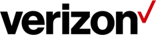
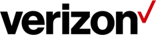
Verizon Enterprise Center Online Help is a one-stop reference for all key Verizon Enterprise Center applications and tools. Use the Help to gain instant assistance to complete your tasks. Download User Guides to learn about the various application tools. Web-based Tutorials provide visual learn-at-your-pace instructions. Quick Start Guides are concise documents that serve as a quick-read to understand many tasks.
Manage Notifications helps user to set rules and filters on how they want to receive, view and prioritize notifications from the VEC portal. Users can customize notifications for Invoice, Alarm, Orders, Repairs, Circuits and Maintenance. Learn more...
The Service Management Dashboard provides visibility into your near-real time Verizon inventory and its associated incidents, service and change requests, network alarms, and maintenance events allowing you to manage your network at the service level. It is customizable and provides a dynamic view into your inventory, as well as drill-down capabilities into network interfaces, port speeds, location details, and more. Learn more...
The Verizon Enterprise Center Repairs application provides a consolidated view of tickets, tests and reports. You can create tickets, run tests on circuits, generate reports, view test results, and check ticket status. The most common repair fields are set as default columns 10but you can customize Repairs to include up to 10 columns from the fields available. Learn more...
The Orders tool enables you to create different types of orders such as install new service, make changes or add to an existing service, move services, or disconnect a service. You can also view the status of orders, download the order list, view order details, and filter orders. Learn more...
Verizon Enterprise Center Billing serve users to access their accounts online at their convenience. Integrated with easy-to-use billing tools from the Manage Account mega menu, user can view, generate reports, Make bill payment and manage bills efficiently. The portal also facilitates easy access to view current charges, previous charges and adjustments, legacy invoices, summary of charges by accounts and any other billing-related information. Learn more...
Verizon Enterprise Center Billing serve users to access their accounts online at their convenience. Integrated with easy-to-use billing tools from the Manage Account mega menu, user can view, generate reports, Make bill payment and manage bills efficiently. The portal also facilitates easy access to view current charges, previous charges and adjustments, legacy invoices, summary of charges by accounts and any other billing-related information. Learn more...
The Verizon Enterprise Center Document Management tool allows you to browse, view, upload / download, and share documents. Learn more...
The Service Management Reporting (SMR) tool is designed to centralize the Service Level Agreement (SLA) reporting. You are able to see every standard and customized SLAs to verify data and take appropriate actions on the data when it is needed. This tool enables you to make decisions based on the information such as Network Availability, Mean Time to Repair, and Time to Repair. Learn more...
Caller ID refers to both the Calling Number and the Calling Name of a Telephone Number (TN) where the delivery of either the Calling Number or the Calling Name is dependent upon the configurations of both the originator and the terminator of a call. Calling Name is often abbreviated to CNAM and you will see this term used in this document. The Calling Number is often referred to as the ANI digits where ANI stands for Automatic Number Identification, but in this document only the term Calling Number will be used. Learn more...
Traffic Reporting provides visibility into the overall health of your voice network. You can report on every call attempt (including incomplete and blocked calls) to identify end-to-end call completion and blockage rates. Learn more...
Traffic Reporting provides visibility into the overall health of your voice network. You can report on every call attempt (including incomplete and blocked calls) to identify end-to-end call completion and blockage rates. Learn more...